The extended datastore must have enough space to contain the amount of data generated
by the ExtraHop system. The following procedure explains how you can calculate
approximately how much free space you need for your extended datastore.
In the following example, we show you how to calculate the amount of storage space
required for 30 days worth of 5-minute metrics.
-
Log in to the ExtraHop system through
https://<extrahop-hostname-or-IP-address>.
-
Click the System Settings icon, and then click
System Health.
-
Scroll down to the Data Feed section.
-
In the Metric Data Lookback Estimates chart, note the
Rate and Estimated Lookback for each metric cycle (or
time period) that you want to store on the external datastore. Estimates are
based on metrics written during the selected time interval.
-
Calculate the amount of required space by applying the following formula:
<rate> x <lookback_time>, and then convert the value
to standard units.
For example, in the figure above the rate for 5-minute metrics is 39.3
KB/s.
- Convert the rate from seconds to days: 39.3 * 60 (seconds) * 60
(minutes) * 24 (hours) * 30 (days) = 101865600 KB for 30
days of lookback.
- Convert the rate from kilobytes to megabytes: 101865600 / 1024 =
99478 MB for 30 days of lookback.
- Convert the rate from megabytes to gigabytes:99478 / 1024 = 97
GB for 30 days of lookback.
To store all of the 5 minute metrics from this ExtraHop system for 30 days,
you need 97 GB of free space.
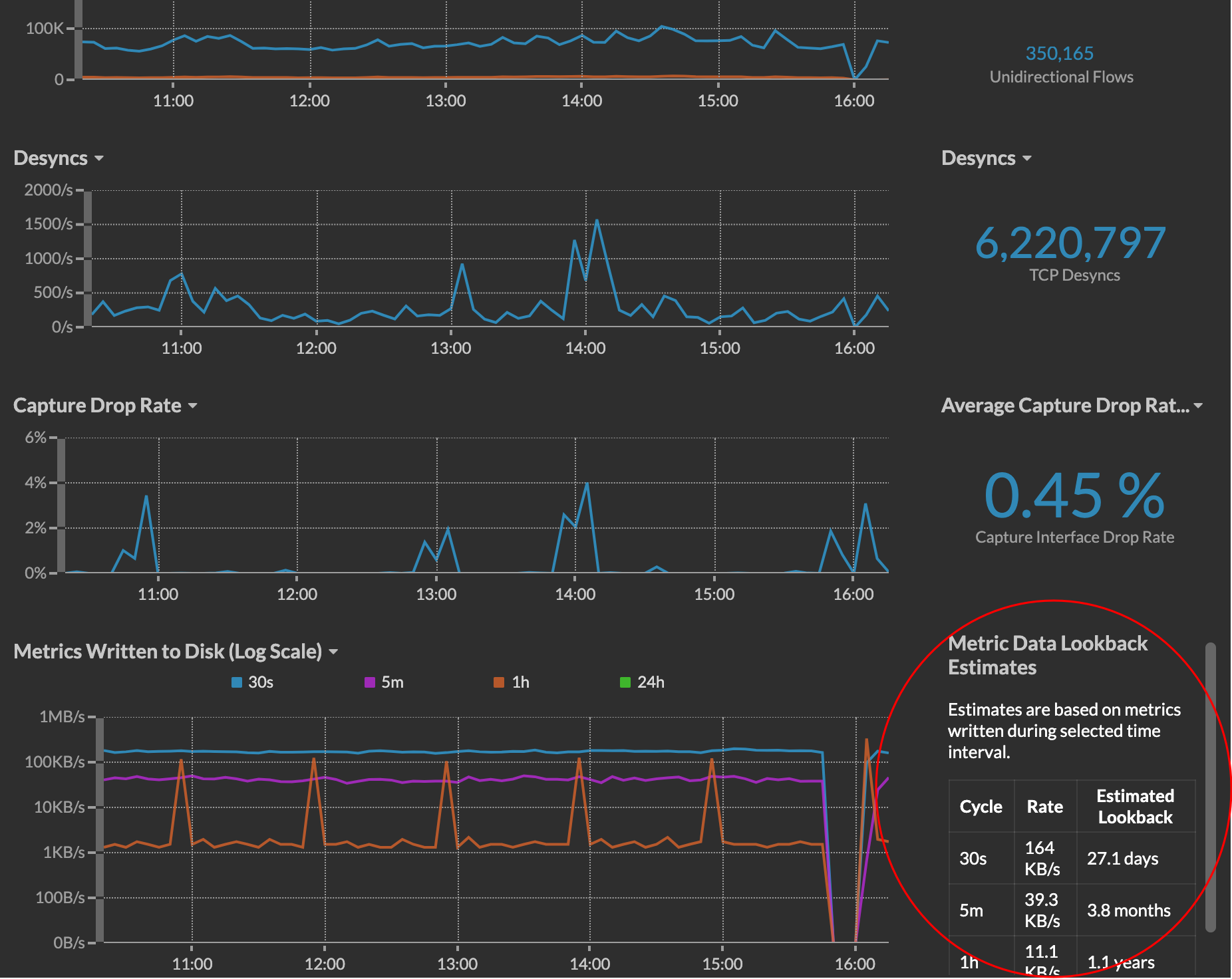
Thank you for your feedback. Can we contact you to ask follow up questions?