Add storage capacity to the ETA 6150 or 8250
Adding additional storage capacity to your ExtraHop packetstore enables you to store more packets and extend the amount of lookback available when running packet queries. You can safely add ExtraHop Extended Storage Units to a packetstore and retain all packets currently stored on the packetstore.
Compatibility
| ExtraHop Packetstore | Extended Storage Unit |
|---|---|
| ETA 6150 |
You can attach a mix of 72 TB and 96 TB ESUs to the ETA 6150. |
| ETA 8250 |
|
| You can attach up to four ESUs to a packetstore. | |
Installation prerequisites
- ExtraHop packetstore with firmware 7.2 or later. Firmware 7.4 is required to encrypt the ESU. If you have not deployed the packetstore, follow the instructions in the Deploy the ETA 6150 packetstore and Deploy the ETA 8250 packetstore guides.
- ExtraHop license for the extended packetstore feature
- ExtraHop extended storage unit
- 2U of rack space and electrical connections for 2 x 600 W power supplies.
- Power cables
- SAS cables
- Rail kit
Set up the extended storage unit
- Install the extended storage unit in your data center with the included rack-mounting kit. The mounting kit supports most four-post racks with either round or square holes.
- Connect the power cables to the power supply units (PSUs).
Shut down the packetstore
- Log in to the Administration settings on the ExtraHop system through https://<extrahop-hostname-or-IP-address>/admin.
- In the Appliance Settings section, click Shutdown or Restart.
- In the Actions column, click Shutdown.
- On the confirmation page, click Shut down.
Connect the extended storage unit
The extended storage unit connects to the packetstore through both of the two enclosure management modules (EMMs). Each EMM has four ports for connecting the SAS cables.
In a redundant configuration, the storage units are linked together in a series, with one of the extended storage units connected to both host bus adapter (HBA) ports on the packetstore, as shown in the following figure.
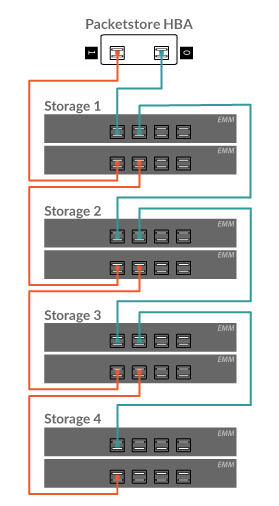
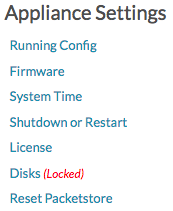

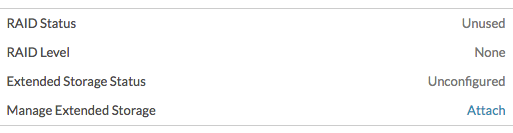

Thank you for your feedback. Can we contact you to ask follow up questions?