Open Data Streams
An open data stream (ODS) is a channel through which you can send specified metric data from a sensor to an external, third-party system. For example, you might want to store or analyze metric data with a remote tool, such as Splunk, MongoDB, or Amazon Web Services (AWS).
You configure an ODS target through the Administration settings, which requires a user account with system and access administration privileges. You can configure up to 16 ODS connections for each of the following target types:
- HTTP
- Kafka
- MongoDB
- Syslog
- Raw data
The Open Data Streams page in the Administration settings displays configured targets organized by type similar to the following figure:
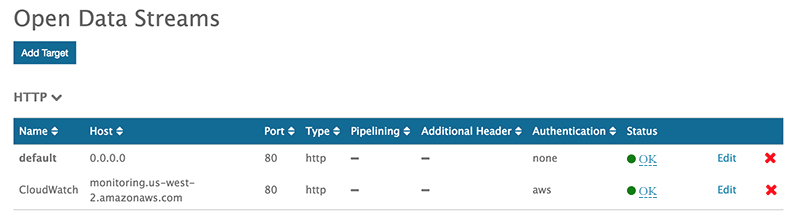
Each target displays the specified configuration settings and enables you to check the connection status, and edit or delete the target.
- Status
- The Status column displays "OK" if the ExtraHop system is able to connect to the
target. Otherwise the status is "Error" or "Offline".
Hover over the status to view details about the connection. If there is no correlating ODS trigger or the trigger is not running, the window displays an inactive status. If the connection is active, the window displays metrics such as the number of messages and bytes sent and received and the number of connection attempts, similar to the following figure:
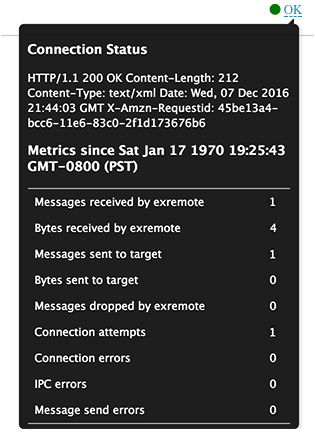
Requests from an ODS trigger to transmit data to the target are asynchronous; there is no support for processing responses to verify the success of a request. The connection details can help you check that the ODS trigger is running and that data is successfully transmitted.
- Edit
- You can edit any of the target settings except the target name. Because the target name is referenced by the trigger that specifies what data to send through the open data stream, this restriction reduces errors.
- Delete
- When you delete a target, it is important to also delete or inactivate the correlating ODS trigger; otherwise, the trigger continues to run and consume resources.
After you configure an ODS target, you must create a trigger that specifies what data to manage through the stream. For example, after you create an HTTP target, you might create a trigger that collects the processing time of HTTP responses on a handful of devices, and then sends the metric data to the target.
For more information, see Open data stream classes in the ExtraHop Trigger API Reference.
Related topics
- Configure an HTTP target for an open data stream
- Configure a Kafka target for an open data stream
- Configure a MongoDB target for an open data stream
- Configure a raw data target for an open data stream
- Configure a syslog target for an open data stream
- Try the ODS walkthrough: Configure an open data stream to send metric data to AWS Cloudwatch
Thank you for your feedback. Can we contact you to ask follow up questions?