Deploy the EXA 5200 recordstore
This guide explains how to install the rack-mounted EXA 5200 recordstore.
Installation prerequisites
- Recordstore
- 2U of rack space and 2x750W of power
- Management
- One 10/100/1000 BASE-T network port or one 10G BASE-SR port for recordstore management.
- Network Access
- TCP port 443 must be open between the recordstore and any connected sensors and consoles as well as any system that connects to the recordstore for administration.
- TCP port 9443 must be open to enable recordstore nodes to communicate within the same cluster.
For more information about the interfaces on the ExtraHop system, see the ExtraHop Hardware FAQ.
Rear panel ports
EXA 5200
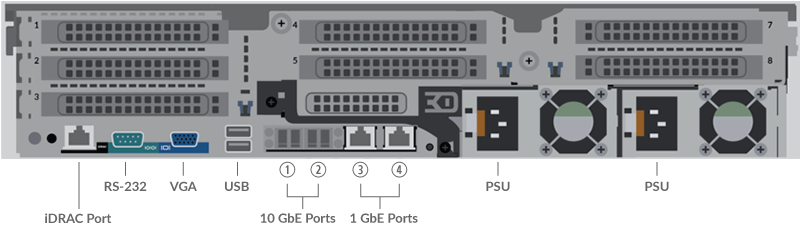
- One iDRAC port
- One RS-232 serial port to connect a console device
- One VGA port to connect an external display
- Two USB 3.0 ports to connect input devices such as a keyboard and mouse
- Two 10 GbE ports. Ports 1 and 2 can be configured as a management port.
- Two 10/100/1000 BASE-T network ports. Port 3 is the primary management port.
- Two power ports to connect the recordstore to an AC power source
Configure the management IP address
DHCP is enabled by default on the ExtraHop system. When you power on the system, interface 3 attempts to acquire an IP address through DHCP. If successful, the IP address appears on the home screen of the LCD.
If your network does not support DHCP, you can configure a static IP address through the LCD menu on the front panel or through the command-line interface (CLI).
| Important: | We strongly recommend configuring a unique hostname. If the IP address on the sensor is changed, the console can re-establish connection easily to the sensor by hostname. |
Configure a static IP address through the LCD
Configure an IP address through the CLI
You can access the CLI by connecting a USB keyboard and SVGA monitor to the appliance or through an RS-232 serial (null modem) cable and a terminal emulator program. Set the terminal emulator to 115200 baud with 8 data bits, no parity, 1 stop bit (8N1), and hardware flow control disabled.
(Optional) Configure the 10 GbE management interface
You can configure a 10 GbE port (port 1 or port 2) to manage the system. The commands below move the settings from port 3 to port 1 and then disables port 3. Alternatively, you can configure the 10 GbE management interface in the Administration settings.
Create a recordstore cluster
For the best performance, data redundancy, and stability, you must configure at least three recordstores in a cluster.
| Important: | If you are creating a recordstore cluster with six or more nodes, you must configure the cluster with manager nodes. For manager node instructions, see Deploying manager nodes. |
In the following example, the recordstores have the following IP addresses:
- Node 1: 10.20.227.177
- Node 2: 10.20.227.178
- Node 3: 10.20.227.179
You will join nodes 2 and 3 to node 1 to create the recordstore cluster. All three nodes are data nodes. You cannot join a data node to a manager node or join a manager node to a data node to create a cluster.
| Important: | Each node that you join must have the same configuration (physical or virtual) and the same ExtraHop firmware version. |
Before you begin
You must have already installed or provisioned the recordstores in your environment before proceeding.Configure the recordstore
After you configure an IP address for the recordstore, log in to the Administration settings on the ExtraHop system through https://<extrahop-hostname-or-IP-address>/admin, and complete the following recommended procedures.
| Note: | The default login username is setup and the password is the system serial number, which can be found on a sticker on the rear of the chassis. Alternatively, the serial number appears in the Info section of the LCD display. |
- Register your ExtraHop system
- Connect the console and sensors to ExtraHop recordstores
- Send record data to the Explore appliance
- Review the Explore Post-deployment Checklist and configure additional recordstore settings.
 on the front-right of
the recordstore.
on the front-right of
the recordstore.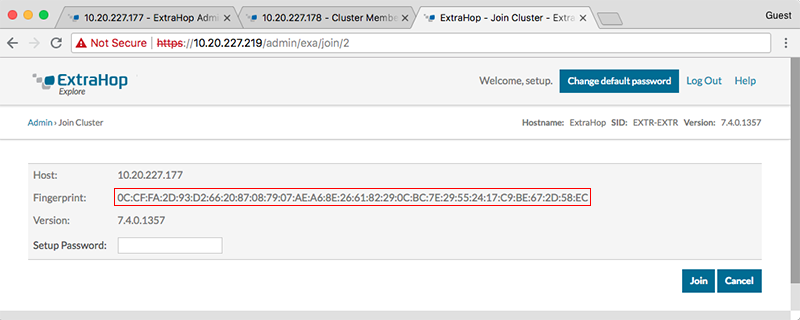
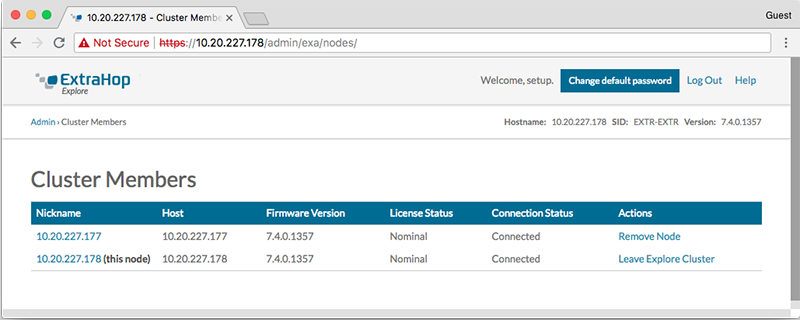
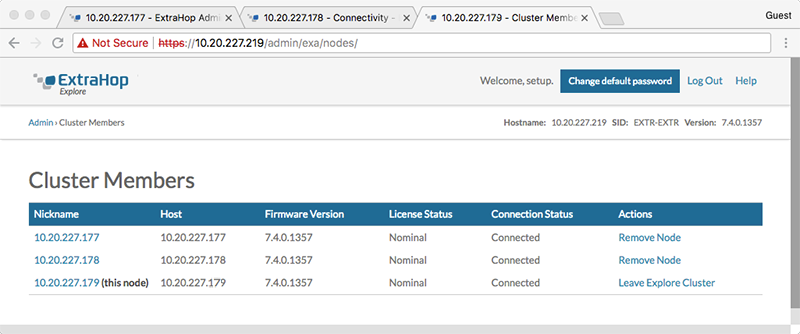
Thank you for your feedback. Can we contact you to ask follow up questions?