Query records to find missing web resources
When customers visit your website, a link that results in a "HTTP 404 - File not found" error message can be frustrating and might cause customers to leave your site without finding what they were searching for.
This walkthrough takes you through the steps of sending HTTP records to your recordstore, then drilling down on HTTP transaction metrics to discover the source of 404 errors and identify any missing resources on your web server.
Prerequisites
- Familiarize yourself with the concepts in this walkthrough by reading the Records topic.
- You must have access to an ExtraHop system that is connected to a recordstore.
- Your user account must have full write privileges to create a trigger.
- Your ExtraHop system must have network data with web server traffic and HTTP records that are being written to the recordstore. If you do not have access to web server data, you can perform this walkthrough in the ExtraHop demo.
Write a trigger to generate HTTP records
Before you can query for records, you must write a trigger to generate a record every time an HTTP response occurs on specified devices or networks.
| Note: | If you are performing this walkthrough in the ExtraHop demo, the trigger has already been created, and you can proceed to the Start a new query section. |
Start a new query
Now, you will create a new query to view all of the HTTP data received in the last 24 hours.
- Click on the Global Time Selector, select Last 1 day and then click Save.
- Click Records.
- From the Any Record Type drop-down menu, select HTTP and then click Save to filter the results of your query to only display the metrics related to HTTP records.
- Click View Records.
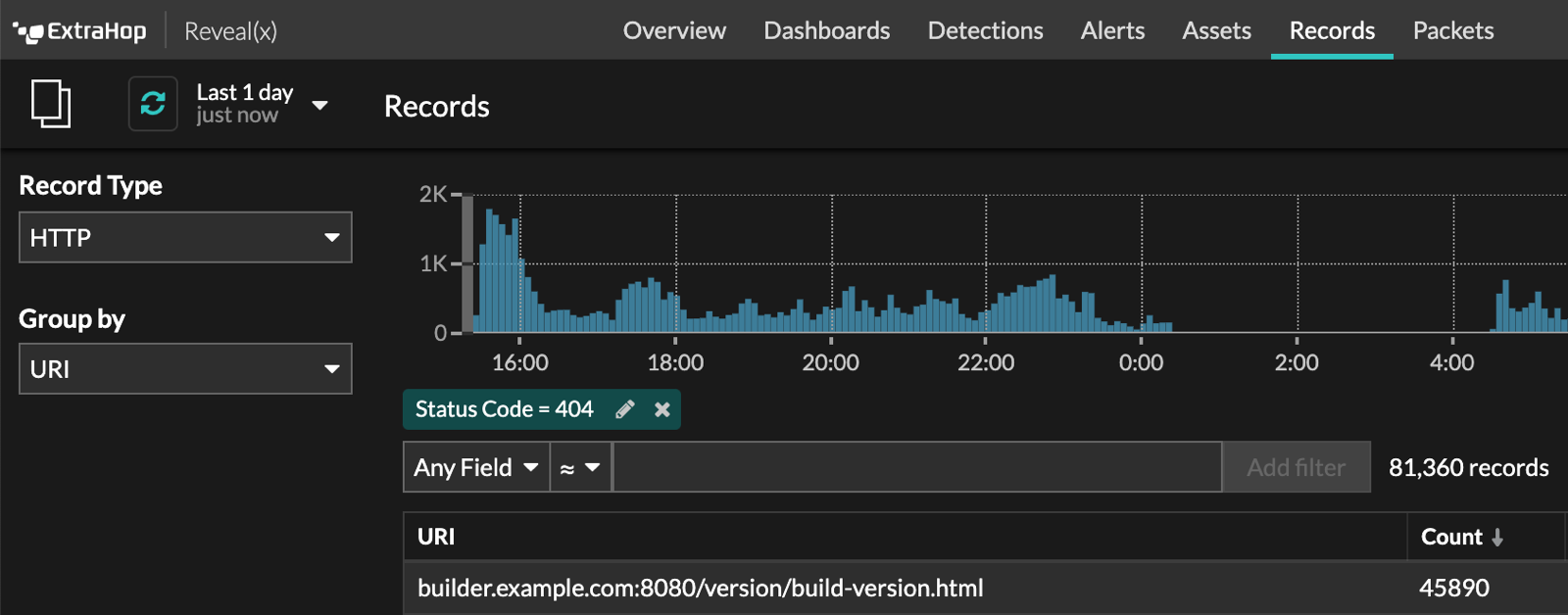
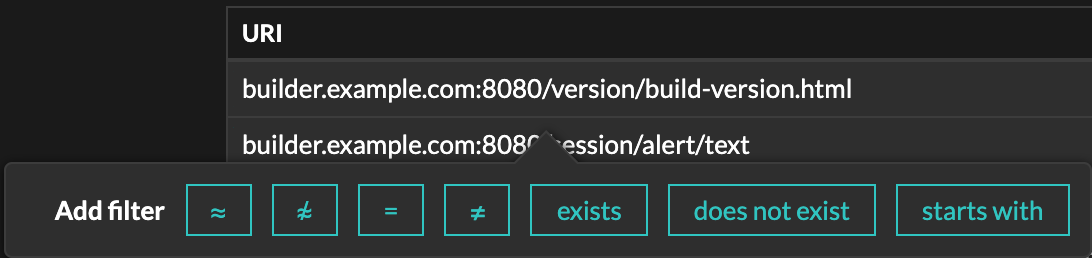
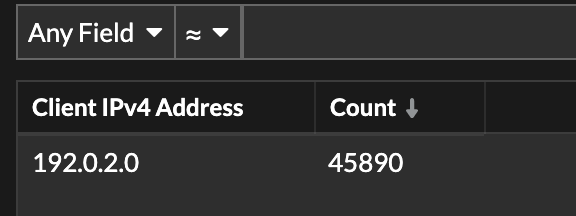
Thank you for your feedback. Can we contact you to ask follow up questions?