Install the TLS Decryption Board
The following procedures explain how to install the TLS decryption card in an ExtraHop Discover appliance.
The TLS decryption board comes pre-installed in all new rack-mounted Discover appliance hardware.
Shut down the system
Before you open the Discover appliance, shut down the system and disconnect the appliance from the electrical outlet.
- Log in to the Administration settings on the ExtraHop system through https://<extrahop-hostname-or-IP-address>/admin.
- In the Appliance Settings section, click Shutdown or Restart.
- Click Shutdown.
- On the confirmation page, click Shut down.
- Disconnect the Discover appliance from the electrical outlet.
Remove the cover
The cover protects the components inside the Discover appliance and helps maintain internal air flow. Removing the cover actuates the intrusion switch, which helps maintain system security.
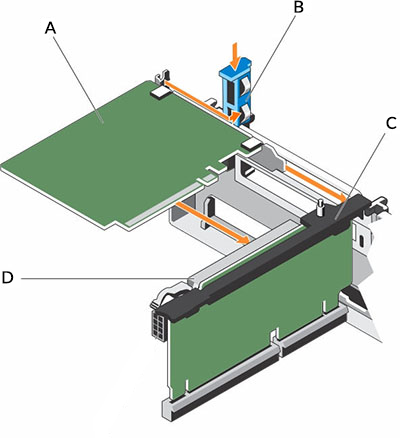
Thank you for your feedback. Can we contact you to ask follow up questions?