Product Requirements
- All ExtraHop systems
Thank you! We will contact you soon to ask how we can improve our documentation. We appreciate your feedback.
Was this topic helpful?
How can we improve?
*This field is required. Please let us know how we can provide you with better help.
Need more help?
Ask the Community
Share a dashboard collection
By default, all dashboard collections are private, which means that no other users can view or edit your collection. However, you can share your collection with other users and groups.
Here are some important considerations about sharing dashboard collections:
- You can only share a collection if you own or have permission to edit all of the dashboards in the collection.
- Users can only view the dashboards in a shared collection; they cannot edit any collection properties.
- Log in to the ExtraHop system through https://<extrahop-hostname-or-IP-address>.
- At the top of the page, click Dashboards.
- Click Collections at the top of the dashboard dock.
- Click the collection you want to share and then click Edit.
- Type the name of a user or group in the Sharing drop-down menu and then select from the search results.
-
Click Add.
The user or group is displayed in a list of shared users.
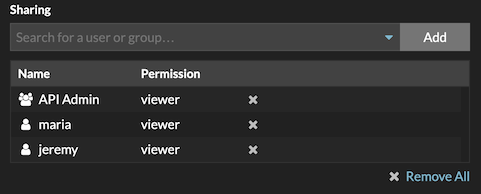
Tip: Remove a user or group by clicking the remove (X) icon next to the name. -
Click Save.
The collection appears in the dashboard dock for each shared user.
Thank you for your feedback. Can we contact you to ask follow up questions?