- RevealX Enterprise and ExtraHop Performance systems
Thank you! We will contact you soon to ask how we can improve our documentation. We appreciate your feedback.
How can we improve?
Configure remote authentication through TACACS+
The ExtraHop system supports Terminal Access Controller Access-Control System Plus (TACACS+) for remote authentication and authorization.
- Log in to the Administration settings on the ExtraHop system through https://<extrahop-hostname-or-IP-address>/admin.
- In the Access Settings section, click Remote Authentication.
- From the Remote authentication method drop-down list, select TACACS+, and then click Continue.
-
On the Add TACACS+ Server page, type the following
information:
Host: The hostname or IP address of the TACACS+ server. Make sure that the DNS of the ExtraHop system is properly configured if you are entering a hostname.
Secret: The shared secret between the ExtraHop system and the TACACS+ server. Contact your TACACS+ administrator to obtain the shared secret.
Note: The secret cannot include the number sign (#). Timeout: The amount of time in seconds that the ExtraHop system waits for a response from the TACACS+ server before attempting to connect again.
- Click Add Server.
- (Optional): Add additional servers as needed.
- Click Save and Finish.
-
From the Permission assignment options drop-down list,
choose one of the following options:
- Obtain privileges level from remote server
This option allows remote users to obtain privilege levels from the remote server. You must also configure permissions on the TACACS+ server.
- Remote users have full write access
This option grants remote users full write access to the ExtraHop system. In addition, you can grant additional access for packet downloads, SSL session keys, NDR module access, and NPM module access.
- Remote users have full read-only access
This option grants remote users read-only access to the ExtraHop system. In addition, you can grant additional access for packet downloads, SSL session keys, NDR module access, and NPM module access.
- Obtain privileges level from remote server
- (Optional):
Configure packet and session key access. Select one of the following options to
allow remote users to download packet captures and SSL session keys.
- No access
- Packet slices only
- Packets only
- Packets and session keys
- (Optional):
Configure NDR and NPM module access (On sensors and consoles only).
- No access
- Full access
- Click Save and Finish.
- Click Done.
Configure the TACACS+ server
In addition to configuring remote authentication on your ExtraHop system, you must configure your TACACS+ server with two attributes, one for the ExtraHop service and one for the permission level. If you have an ExtraHop packetstore, you can optionally add a third attribute for packet capture and session key logging.
- Log in to your TACACS+ server and navigate to the shell profile for your ExtraHop configuration.
- For the first attribute, add service.
- For the first value, add extrahop.
- For the second attribute, add the privilege level, such as readwrite.
-
For the second value, add 1.
For example, the following figure shows the extrahop attribute and a privilege level of readwrite.
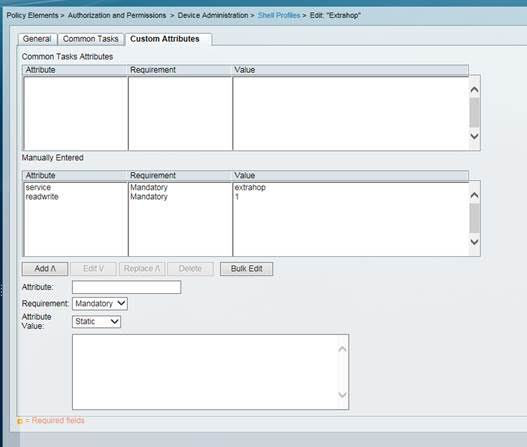 Here is a table of available permission attributes, values, and descriptions:
Here is a table of available permission attributes, values, and descriptions:Attribute Value Description setup 1 Create and modify all objects and settings on the ExtraHop system and manage user access readwrite 1 Create and modify all objects and settings on the ExtraHop system, not including Administration settings limited 1 Create, modify, and share dashboards readonly 1 View objects in the ExtraHop system personal 1 Create personal dashboards for themselves and modify any dashboards that have been shared with them limited_metrics 1 View shared dashboards ndrfull 1 View, acknowledge, and hide security detections npmfull 1 View, acknowledge, and hide performance detections packetsfull 1 View and download packets stored on a connected packetstore. packetslicesonly 1 View and download packet slices on a connected packetstore. packetsfullwithkeys 1 View and download packets and associated session keys stored on a connected packetstore. - (Optional):
Add the following attribute to allow users to view, acknowledge, and hide
security detections
Attribute Value ndrfull 1 - (Optional):
Add the following attribute to allow users to view, acknowledge, and hide
performance detections that appear in the ExtraHop system.
Attribute Value npmfull 1 - (Optional):
If you have an ExtraHop packetstore, add an attribute to allow users to
download packet captures or packet captures with associated session
keys.
Attribute Value Description packetslicesonly 1 Users with any privilege level can view and download the first 64 bytes of packets. packetsfull 1 Users with any privilege level can view and download packets stored on a connected packetstore. packetsfullwithkeys 1 Users with any privilege level can view and download packets and associated session keys stored on a connected packetstore.
Thank you for your feedback. Can we contact you to ask follow up questions?