Add a dynamic baseline to a chart
Dynamic baselines help distinguish between normal and abnormal activity in your chart data. Baselines are only supported in the area, candlestick, column, line, and line & column charts.
The ExtraHop system calculates dynamic baselines based on historical data. To generate a new data point on a dynamic baseline, the system calculates the median value for a specified period of time.
| Warning: | Deleting or modifying a dynamic baseline can delete baseline data from the system. If a dynamic baseline is not referenced by any dashboards, the data will be deleted from the system to free unused system resources. You cannot recover a dynamic baseline after it is deleted. |
Select a baseline type that best fits your environment. For example, if you regularly see dramatic changes from one day to another, select an hour-of-week baseline that compares activity seen on specific days of the week. If HTTP activity spikes on Saturdays, the hour-of-week baseline can help you compare the current spike in HTTP activity with the level seen on other Saturdays at the same hour. The following table describes how each type of baseline is calculated:
| Baseline type | Historical data | What the baseline compares | New baseline data points added |
|---|---|---|---|
| Hour of day | 10 days | Metric values from a given hour of a day. For example, every day at 2:00 PM. | Every hour |
| Hour of week | 5 weeks | Metric values for a given hour on a specific day of the week. For example, every Wednesday at 2:00 PM. | Every hour |
| Short-term trend | 1 hour | Metric values from each minute in one hour. | Every 30 seconds |
Here are some important considerations about adding a baseline to a chart:
- Dynamic baselines calculate and store baseline data. Therefore, creating a baseline consumes system resources, and configuring too many baselines might degrade system performance.
- Deleting or modifying a dynamic baseline can delete dynamic baseline data from the system.
- Detail metrics, also referred to as topnsets, are unsupported. Sampleset, maximum rate, and minimum rate metrics are also unsupported. If any of these types of metrics are selected in your chart, you will be unable to generate a dynamic baseline for this data.
- The system can begin building a dynamic baseline only if the necessary amount of historical data is available. For example, an Hour of day baseline requires 10 days of historical data. If the system has only been collecting data for six days, the baseline does not begin plotting until it has four more days worth of data.
- The system does not retroactively plot a dynamic baseline for historical data. The system only plots a dynamic baseline for new data.
- If two identical dynamic baselines exist in separate dashboards, the dashboards reuse the baseline data; however, the baselines must be identical. If you select a new baseline type, the new dynamic baseline will not share data with the previous dynamic baseline.
The following steps show you how to add a dynamic baseline to an existing dashboard chart:
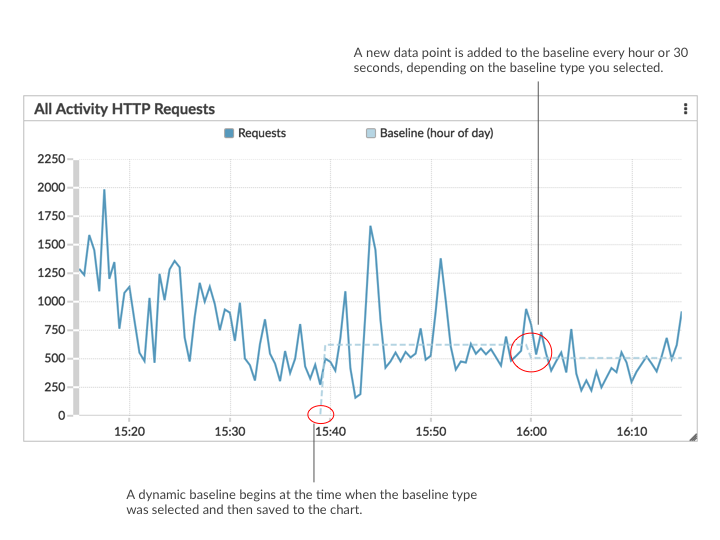
Thank you for your feedback. Can we contact you to ask follow up questions?