Configure endpoint lookup links
Endpoint lookup enables you to specify external IP address tools that are available for retrieving up information about endpoints within the ExtraHop system. For example, when you click or hover over an IP address, lookup tool links are displayed so that you can easily find information about that endpoint.
The following lookup links are configured by default
and can be modified or deleted: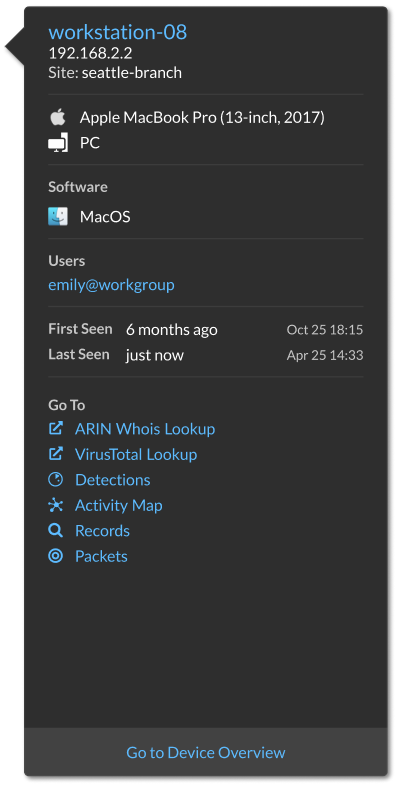
- ARIN Whois Lookup
- VirusTotal Lookup
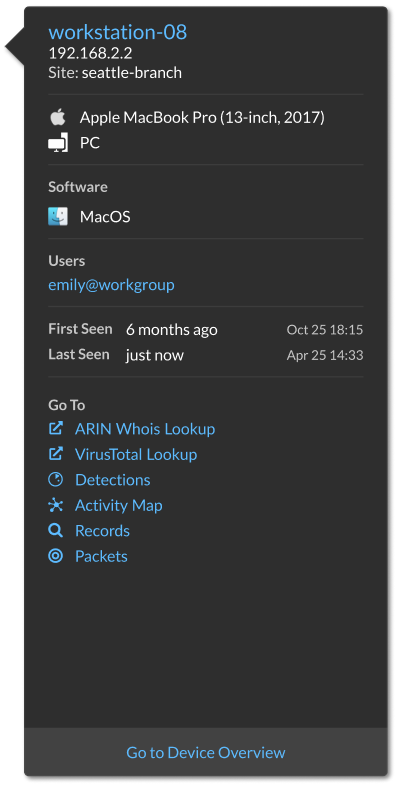
Thank you for your feedback. Can we contact you to ask follow up questions?