Create a recordstore cluster
For the best performance, data redundancy, and stability, you must configure at least three recordstores in a cluster.
When you create a recordstore cluster, be sure to deploy all nodes, including
manager nodes, in the same location or data center. For more information on supported
recordstore cluster configurations, see Recordstore cluster guidelines.
| Important: | If you are creating a recordstore cluster with six or more nodes, you must configure the cluster with manager nodes. For manager node instructions, see Deploying manager nodes. |
In the following example, the recordstores have the following IP addresses:
- Node 1: 10.20.227.177
- Node 2: 10.20.227.178
- Node 3: 10.20.227.179
You will join nodes 2 and 3 to node 1 to create the recordstore cluster. All three nodes are data nodes. You cannot join a data node to a manager node or join a manager node to a data node to create a cluster.
| Important: | Each node that you join must have the same configuration (physical or virtual) and the same ExtraHop firmware version. |
Before you begin
You must have already installed or provisioned the recordstores in your environment before proceeding.Recordstore cluster guidelines
The following table shows recommended guidelines for recordstore cluster configuration.
| Number of Data Nodes | Supported Cluster Composition |
|---|---|
| 1 or 2 | Not supported |
| 3 | 3 Mixed (Traditional Data + Manager) Nodes |
| 4 | 4 Mixed (Traditional Data + Manager) Nodes |
| 5 | 5 Mixed (Traditional Data + Manager) Nodes |
| 6 | 6 Dedicated Data Nodes + 3 Dedicated Manager Nodes |
| 7 | 7 Dedicated Data Nodes + 3 Dedicated Manager Nodes |
| 8 | 8 Dedicated Data Nodes + 3 Dedicated Manager Nodes |
| 9 | 9 Dedicated Data Nodes + 3 Dedicated Manager Nodes |
| 10 or more | Not supported |
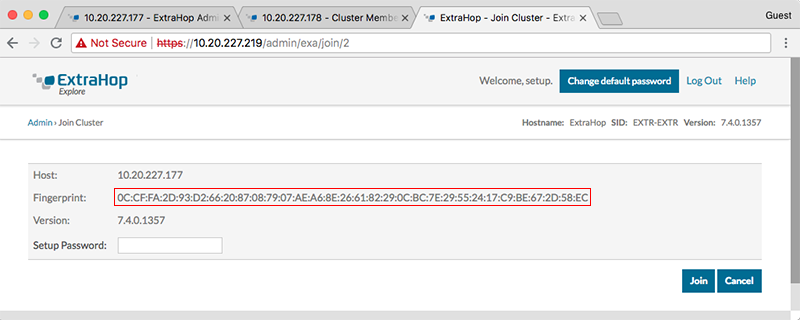
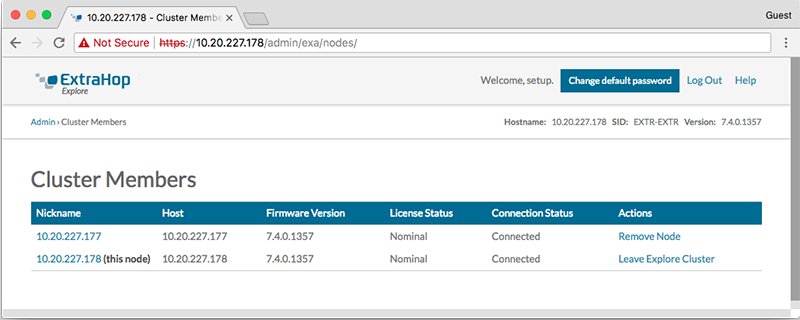
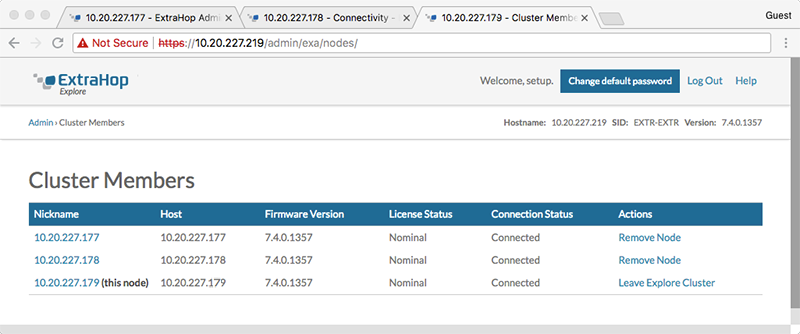
Thank you for your feedback. Can we contact you to ask follow up questions?