After you deploy an EXA 5200 recordstore, you must establish a connection from all
ExtraHop sensors and the console to
the recordstore nodes before you can query for stored records.
| Important: | If your recordstore cluster is configured with manager-only nodes, you only need to connect
the sensors and console to the data-only nodes in the recordstore cluster. Do not connect to
the manager-only nodes since manager-only nodes do not receive records. |
-
Log in to the Administration settings on the console or
sensor.
| Note: | If the recordstore connections are managed from a console, you must perform this
procedure from the console instead of from each sensor. |
-
In the ExtraHop Recordstore Settings section, click
Connect Recordstores.
-
Click Add New.
-
In the Node 1 field, type the hostname or IP address of any
recordstore in the recordstore cluster.
| Note: | If the cluster also contains manager-only nodes, add only the data-only nodes. |
-
For each additional recordstore node in the cluster, click Add
New and enter the individual hostname or IP address in the corresponding
Node field.
-
Click Save.
-
Confirm that the fingerprint on this page matches the fingerprint of Node 1 of the
cluster.
-
In the Recordstore Setup Password field, type the password for the
Node 1 setup user account.
-
Click Connect.
-
When the cluster settings are saved, click Done.
Next steps
If the recordstore settings are managed by sensors and not by a connected console,
repeat this procedure on the console.
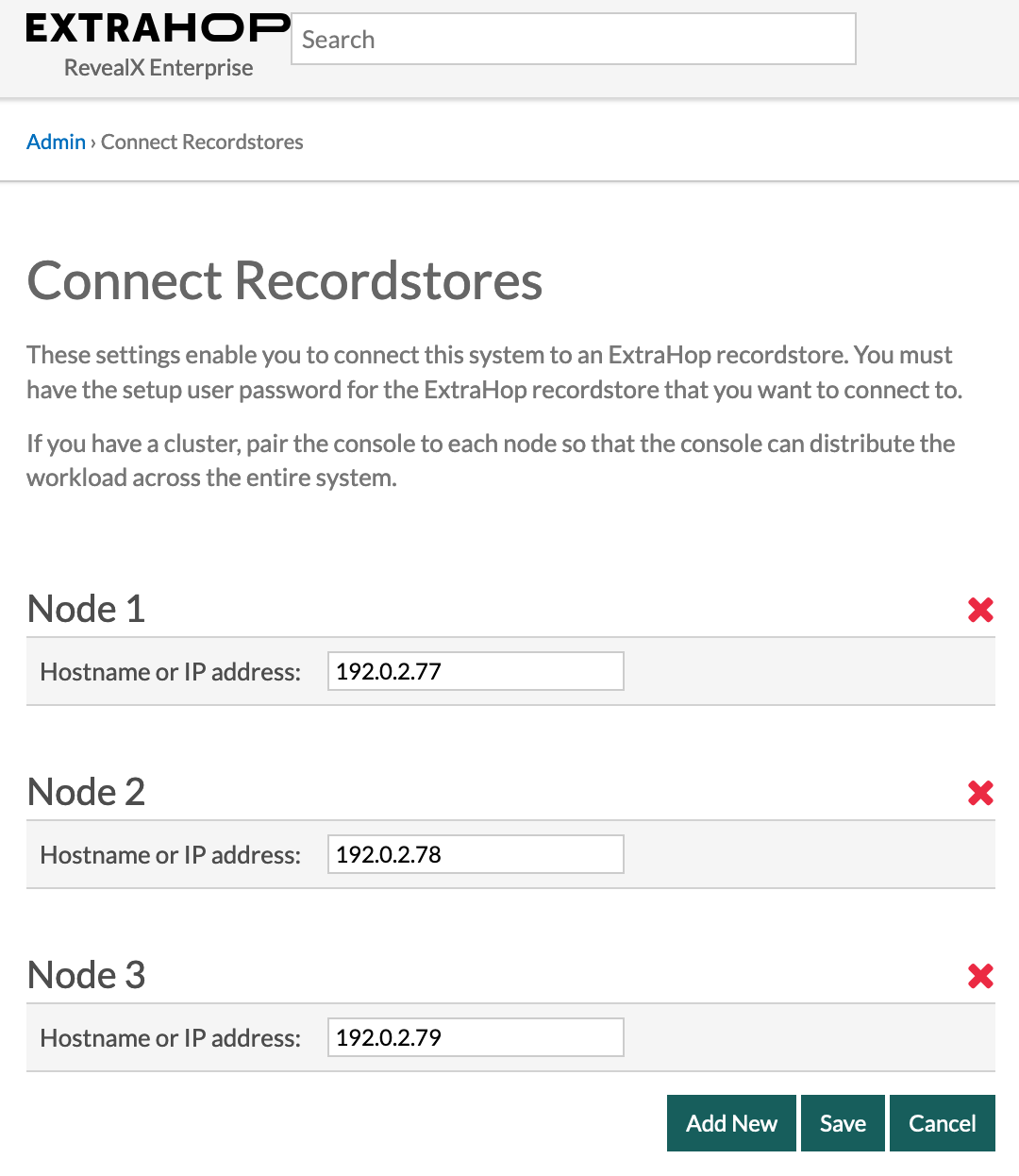
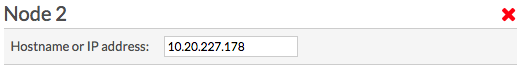
Thank you for your feedback. Can we contact you to ask follow up questions?