Comparing metric data between two time intervals helps you see the difference, or the
delta, in metric data side-by-side in the same chart. If you create a comparison and
navigate to another area of the ExtraHop system, the comparison is disabled temporarily.
When you return to your original page, the comparison you saved is enabled
again.
-
Find a chart with the metrics that you want to compare.
-
In the upper left hand corner of the navigation bar, click the time
interval.
-
In the Time Interval tab, click
Compare.
-
In the Previous Interval (Comparison) section, select the
time interval to compare with the current time interval.
-
Click Save. New metric data from the comparison time
interval is placed on the original chart.
-
To remove the comparison, complete the following steps:
-
Click the time interval.
-
Click Remove Comparison.
-
Click Save.
| Note: | Dynamic baselines will not appear on a chart when you are comparing time
intervals. |
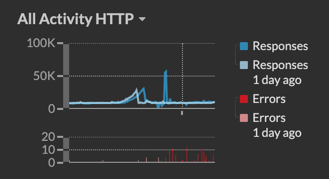
Thank you for your feedback. Can we contact you to ask follow up questions?