Create an activity map
An activity map is an interactive 2D or 3D display of real-time device connections based on protocol activity between devices. Activity maps help you visualize traffic flows and kick off troubleshooting based on an interesting data point in a map.
You can create an activity map for an active single device or a device group. After generating a basic map, you can then filter devices and connections in your map.
| Note: | You can create activity maps for devices in Advanced, Standard, L2 Parent Analysis, and Flow Analysis. You cannot create an activity map for devices in Discovery Mode. For more information, see Analysis priorities. |
Create a basic activity map
A basic activity map shows you a single step, or level, of device connections between origin devices and peer devices on your network.
| Note: | You can create activity maps for devices in Advanced, Standard, L2 Parent Analysis, and Flow Analysis. You cannot create an activity map for devices in Discovery Mode. For more information, see Analysis priorities. |
Add connections and filter devices in your map
To better understand the path of traffic from origin devices to downstream devices,
you can add more steps to your map. You can also create filters to include or exclude
devices from the map. The following figure shows you how to add steps and create
filters.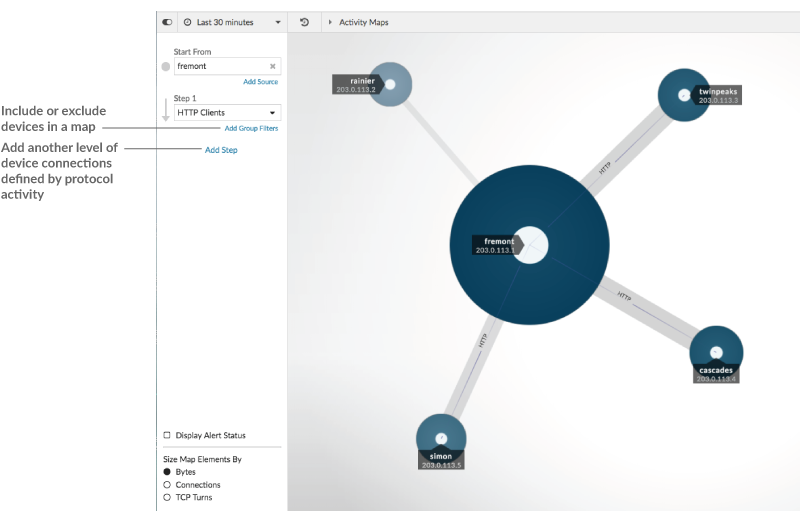
Add another level of device connections
A step defines a level of connection between devices in a map. Devices in each step have a relationship to the devices in the previous step. These relationships are defined by their protocol activity. You can add up to 5 steps to see how traffic flows from one device to another.
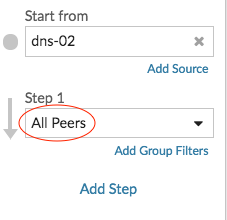
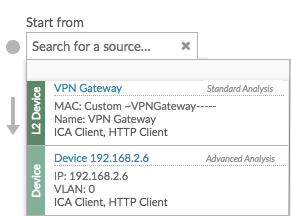
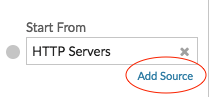
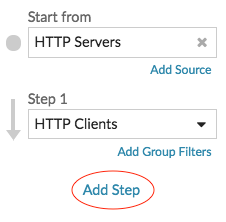
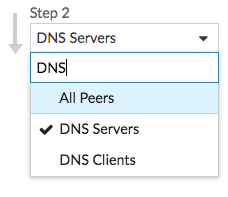
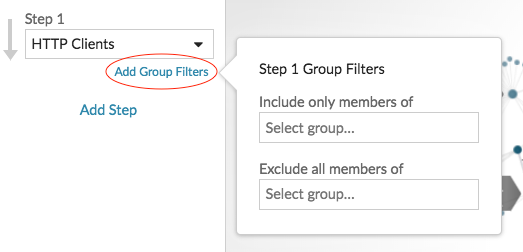
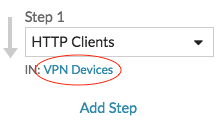
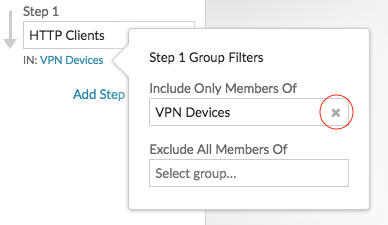
Thank you for your feedback. Can we contact you to ask follow up questions?