Add a device to the watchlist
Add devices to the watchlist to ensure Advanced Analysis. You can add a custom device to the watchlist, but you cannot add an L2 parent device to the watchlist, unless the device is a gateway or router, and you cannot add a device in Flow Analysis. Devices stay on the watchlist whether they are inactive or active, but a device must be active for the ExtraHop system to collect Advanced Analysis metrics.
| Tip: | Instead of adding several devices to the watchlist, create a device group and then
prioritize that
group for Advanced Analysis. Or add multiple devices to the watchlist
from the Device list page. Click the checkbox next to one or more devices and then
click the Add to Watchlist icon 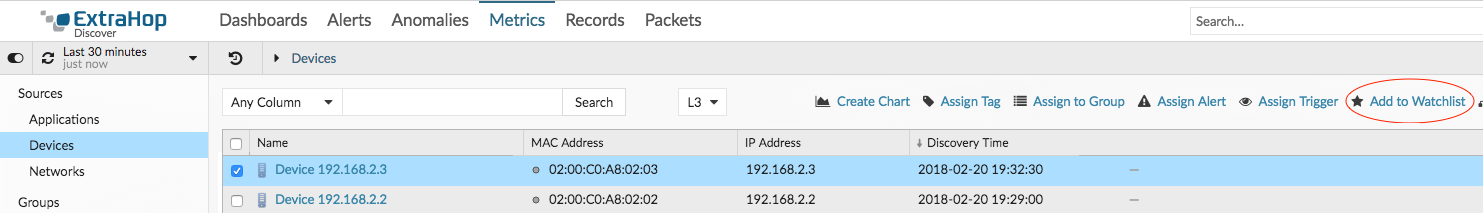 Learn more about Analysis Priorities. |
Your device is now on the watchlist. Visit the Watchlist page to remove a device from the watchlist
.
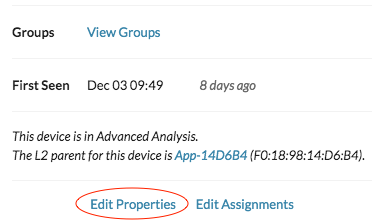
Thank you for your feedback. Can we contact you to ask follow up questions?